How to enter your team into the Coracle Race
A team consists of 4 people over the age of 18 years
Step 1
Entering your Team (Team Registration) is simple and quick. To make the process even easier please check that you have the following information to hand:
- Your team name decided
- Your payment card. It costs £300 to enter a team
Click/tap the 'REGISTER A TEAM' buttons ( at the top and foot of this guide) to be taken to the secure Team Registration page, on the Macmillan Enthuse website - this will open in a new browser window so you can easily click/tap back to this page if you need.
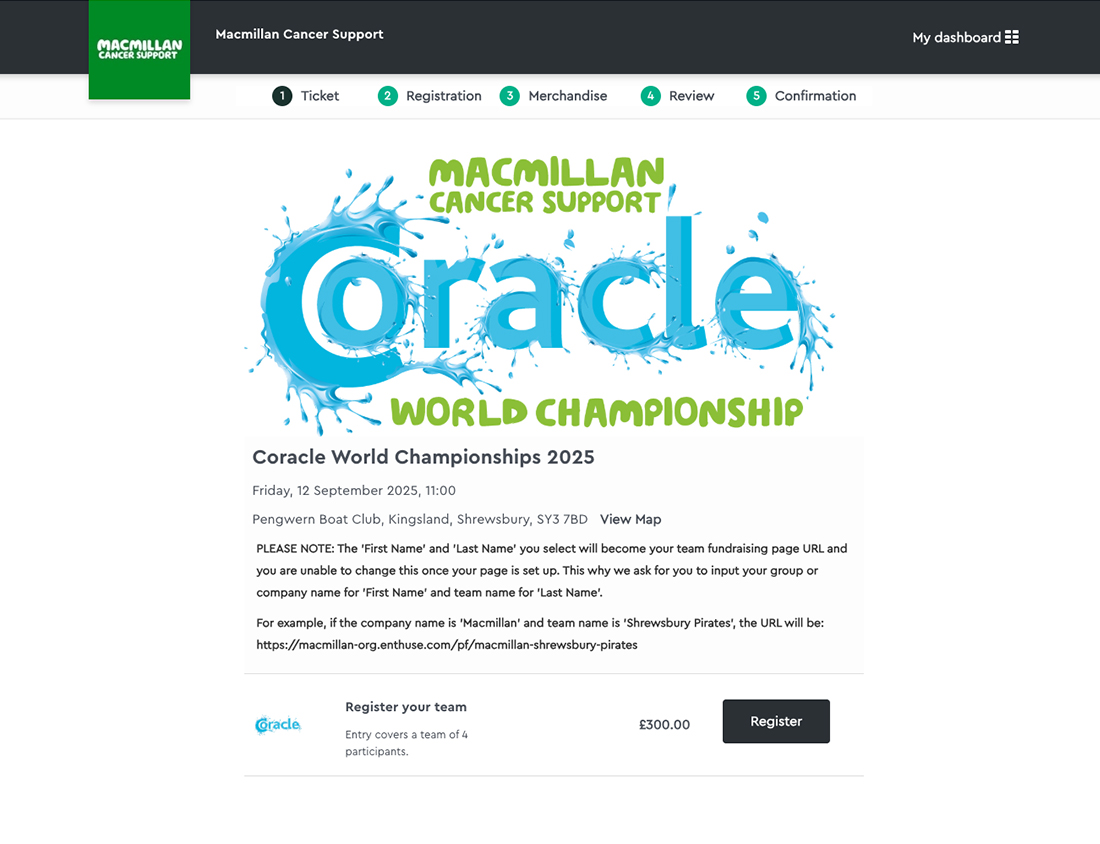
Step 2
On this page you will be asked to provide the name of your Group or Company or Business - type/tap this into the 'First Name' input field.
Into the next input field, 'Last Name', type/tap your Team Name.
Complete the email and phone number input fields, then add your name into the input field, 'Full name of main contact'.
Note that all of these fields are required.
Complete the remainder of the form with your address details.
Then confirm that everyone in the team is over 18 and can swim 200 metres fully clothed. Hit the CONTINUE button after checking all of your input.
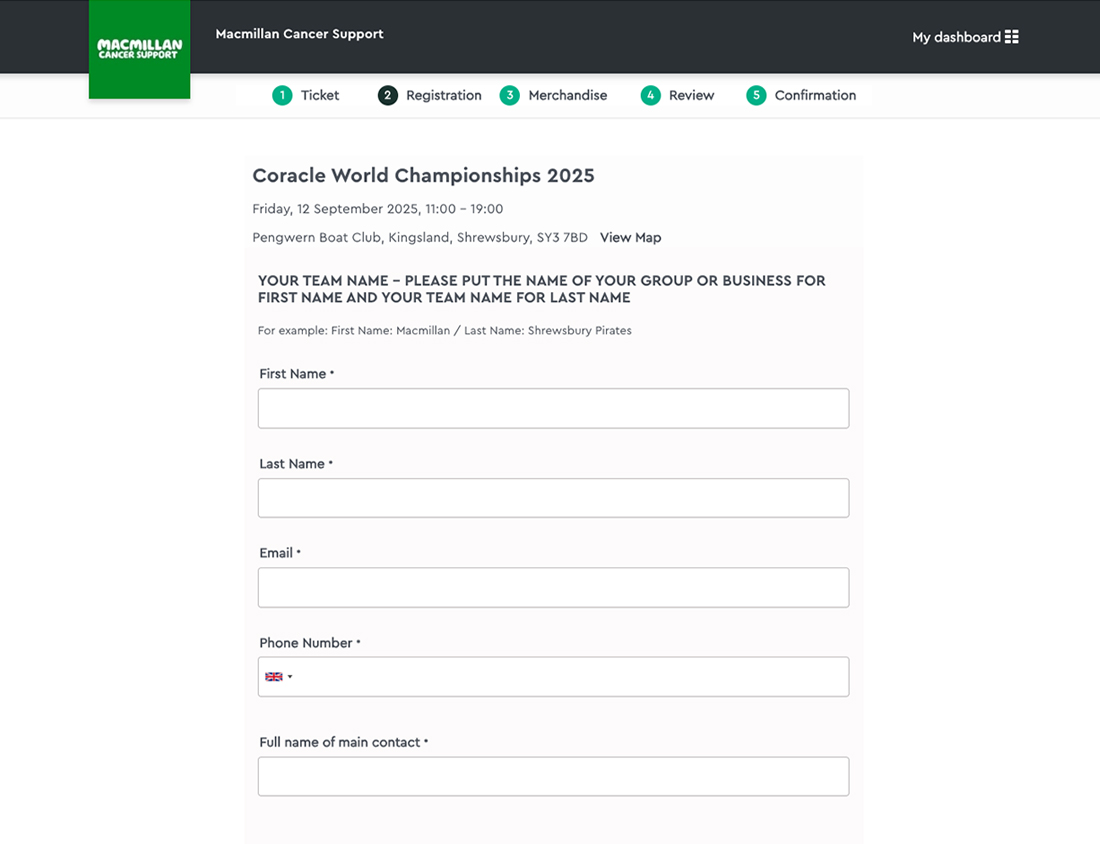
Step 3
This page offers you the opportunity to:
- Order sponsored Bibs with your business company name and logo
- Purchase advertising space in the Race Day Card
- Book to Borrow A Coracle - we will contact you after booking to arrange date/time, pick up and payment details
Once you have made your selections click/tap the 'CONTINUE' button.
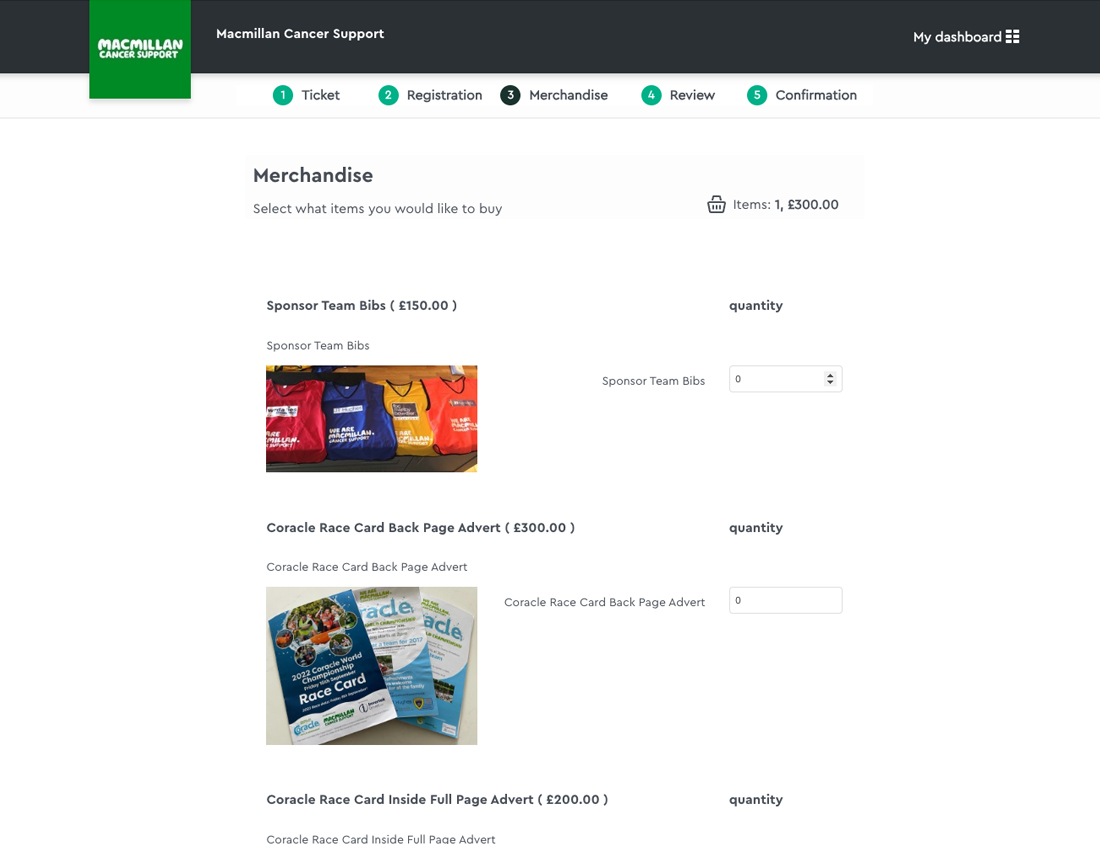
Step 4
The final page in the process will be a summary of your order.
If you wish to add another Team click/tap the 'Register Another Person'.
Click/tap the 'Purchase' button to pay with your chosen method of payment.
On completion of your order you will recieve a confirmation email. This will include a link to your Team Dashboard which will provide you with:
- A link to your Team Fundraising Page
- The opportunity to edit your contact information
- A link to the Merchandising page so that you can purchase more items, or Borrow A Coracle
Should you have any questions please contact our Macmillan Cancer Support Relationship Fundraising Manager: John Harrison, whose details are in the foot of every page on our website.
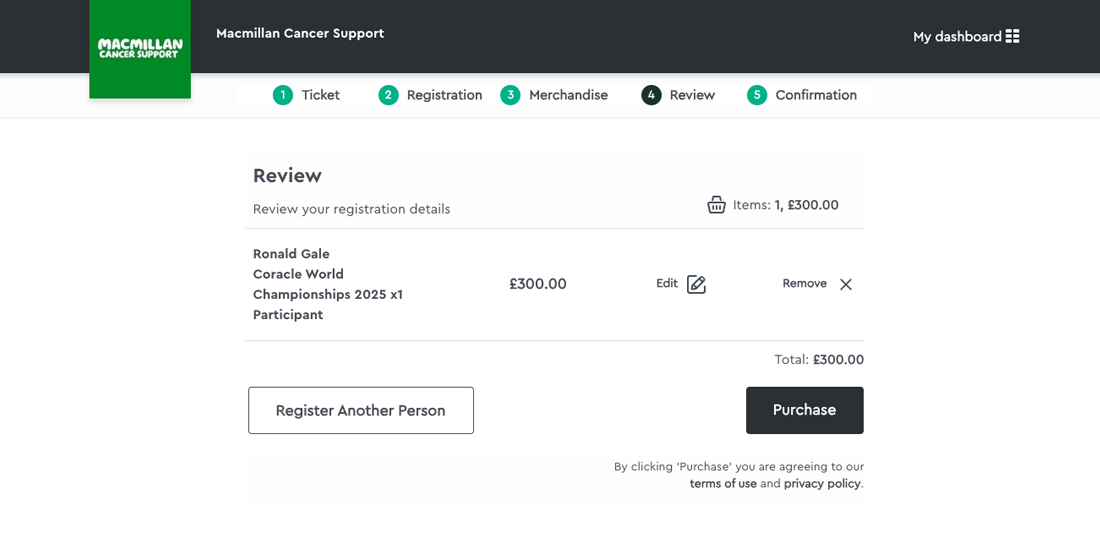
Email us: coracleworldchampionships@gmail.com
Macmillan Cancer Support: John Harrison, Relationship Fundraising Manager - Email: JHarrison@macmillan.org.uk Tel: 07800 985592
Event location: Pengwern Boat House, Shrewsbury SY3 7BD
Event date: Friday 12th September 2025 | Practice starts: 12.00 noon
Organised in aid of Macmillan Cancer Support, registered charity in England and Wales (261017), Scotland (SC039907) and the Isle of Man (604). Also operating in Northern Ireland.

